With the latest update 5050.000 we started to change the logic for our version list in our SwissSalary AddOn.
What’s new? We increase the version list between the different NAV Versions only in cases where we actually modify something.
Here is an example:
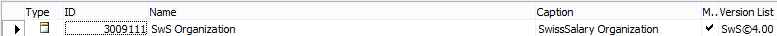
If you look at this table in the different NAV Versions of 5050.000 you’ll notice that this object has the
same structure in all NAV versions up to NAV 2016. And because of that we keep the version SwS©4.00 in all versions.
Here is another example:
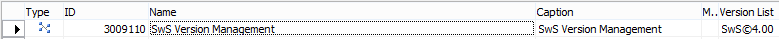
This object has a different Version List in every NAV Version because this Codeunit is unique in every
version.
How does that affect existing objects? This change means, that it’s possible that we ship an object which gets a lower version. If we take the SwS Organization table as an example, it’s possible that the Version List
changes from SwS©6.00 to SwS©4.00.
Again: the lower version counts if the object is not changed (modified properties or code added) in the higher version.
As a partner you still have to check the modifications in objects where you have made customizations.
How many different versions do you have? Technically we have the following versions:
All Versions up to NAV 5.0 have Version List SwS©4.00
NAV 2009 -> SwS©6.00
NAV 2013 -> SwS©7.00
NAV 2013 R2 -> SwS©7.10
NAV 2015 -> SwS©8.00
NAV 2016 -> SwS©9.00
NAV
2017 -> SwS©10.00 (future version)
What’s the point? Why did we decide to do this?
Microsoft started to ship every year a new version of Microsoft Dynamics NAV and we have to keep pace. Our goal is to reduce the object differences between the different NAV Versions to the lowest possible level. Also we want to increase the
quality of the product by making sure that all versions have the same code base. Having a high number of objects structurally equal across many NAV versions increases the quality and makes the development process much more efficient.
What about the future? This is an ongoing process and we will try to increase the number of structurally equal objects.