How to open an RTC Client in an other Role Center then the usual one?
You can choose with Role Center should be used.
1. Copy the Microsoft Dynamics NAV Client (RTC)
2. Click with the right mouse button in the "Settings":
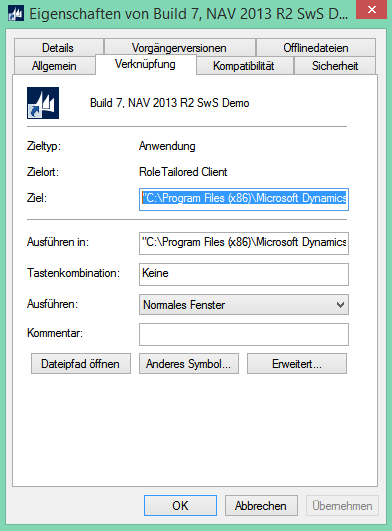
3. Go to "linking" (Verknüpfung) and then to "target" (Ziel).
Select the SwissSalary profil in the target field.
Enter the command "-profile:"SWISSSALARY":
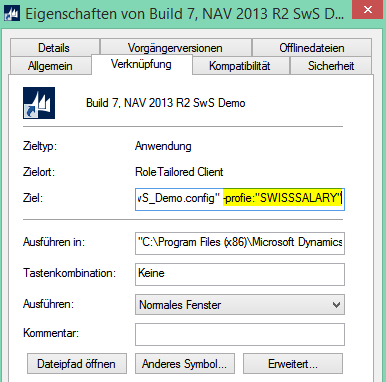
(Double check: There is no space between "-profile" and "SWISSSALARY"!)