How to handle changes of NAV pages that happened by mistake? Or in other words how to set back the personalized changes by the User?
For example a user deletes a sub-table in the SwissSalary TimeMachine (by clicking 'Part' -> 'Remove' ):
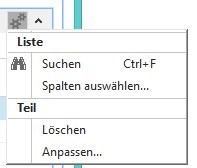
Navigate to NAV 'Administration' -> 'IT Administration' -> 'Data Deletion' -> Configuration and Personalization' and click on 'Delete User Personalization':
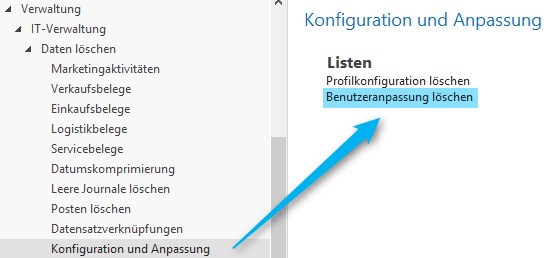
Select or filter the corresponding Page and delete the User's enty (simply select and delete the line):
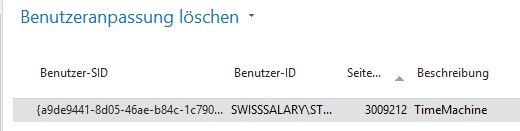
Close your NAV session and restart the client.
This procedure applies only to Role Tailored Clients (RTC versions).
In ClassicClient versions, the ZUP file has to be deleted or reset.
As soon as the property 'SaveValues' is activated on a request page of the report, this procedure is no longer sufficient. The 'SaveValues' are also written in the 'Page Data Personalization' table, and page metadata is also stored in this directory.
In that case, the page metadata can only be deleted via NAV Development Client.